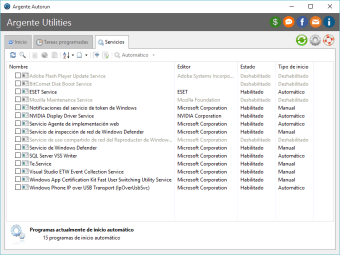Startup management tool for PC
Argente Autorun is a free utility developed by Argente Utilities for PC. It serves as an app manager tool for the Windows operating system that allows users to enable or disable programs that autorun after booting up their computers.
Just like with Startup Master, Argente Autorun is a lightweight software that can help manage unwanted or unused programs from running at startup. This can benefit overall PC performance and speed by freeing up allocated RAM and lessening the load on CPU processes.
How do I use Argente Autorun?
Whenever you boot up your PC, your operating system initializes. During this phase, various OS-specific processes that are in charge of essential functions are started up. However, as you install more programs over time, your startup list piles up with applications, either essential or not, that autorun at startup. This is where tools like Argente Autorun come in handy to let you manage them all.
When you first open the program, there will be three main tabs to navigate through. First is Startup wherein you can see all programs that are running when you first boot up. You can enable or disable them, or remove them completely from the startup sequence. Second is called Schedules Tasks where all pre-scheduled programs or scripts are located. You can also add to this list if you need to.
Finally, there's the Services tab with all the essential services that various programs need to function properly. If you don't need it to run during start-up, you can disable its corresponding service here. There's this one neat feature that lets you save and load up a pre-configured list of programs and services, too. Aside from that, though, Windows' own startup manager gets the job done just as well.
A decent startup manager alternative
All in all, Argente Autorun does what it's supposed to, and it does it well. It's lightweight, easy to use, and provides a clean and simple user interface to do it all in. Windows' own startup management implementation works just as well, though, so the choice boils down to personal preference.